July 7, 2025
19 min read
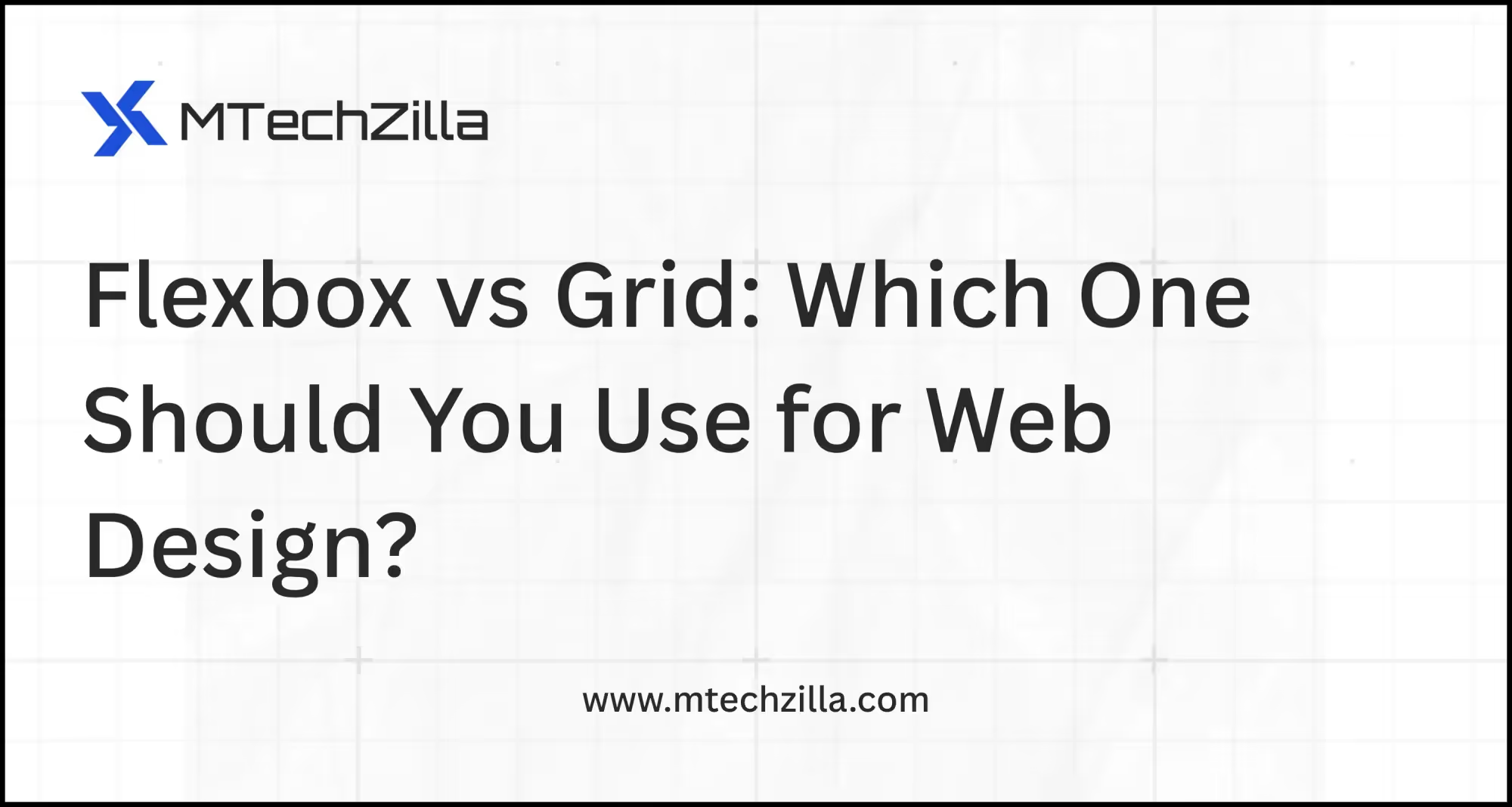
The landscape of CSS layout systems has matured significantly in 2025, with Flexbox and CSS Grid becoming the undisputed champions of modern web design. As browsers have achieved near-universal support and developers have refined best practices through years of real-world implementation, these layout systems have evolved from experimental features to production-ready standards that power millions of websites.
At MTechZilla, we've implemented these layout systems across diverse projects—from complex renewable energy dashboards that visualize real-time charging data to responsive travel booking platforms handling millions of user interactions. Our experience building applications with React, Next.js, and modern CSS frameworks like Tailwind CSS has taught us that understanding when and how to use Flexbox versus CSS Grid isn't just about technical knowledge—it's about creating user experiences that work seamlessly across devices, load quickly, and remain maintainable at scale.
Modern web development in 2025 requires more than just knowing the syntax of Flexbox and CSS Grid. Today's developers must understand how these layout systems integrate with component-based frameworks, perform across diverse devices, impact accessibility, and scale within large codebases.
Contemporary web applications are built using component-based architectures like React, where layout decisions affect not just visual appearance but also component reusability, performance, and maintainability. Each component must be designed to work within various layout contexts while maintaining consistent behavior and appearance.
In 2025, layout choices directly impact Core Web Vitals, user experience metrics that affect search rankings and business outcomes. Understanding how Flexbox and CSS Grid affect rendering performance, especially in complex applications with hundreds of components, is crucial for success.
Modern applications must work seamlessly across smartphones, tablets, desktops, smart TVs, and emerging form factors like foldable devices. Layout systems must be robust enough to handle extreme viewport variations while maintaining usability and visual hierarchy.
Flexbox has evolved from a simple alignment tool to a sophisticated layout system that forms the backbone of modern component design. In 2025, Flexbox excels not just at one-dimensional layouts, but at solving complex alignment, distribution, and sizing challenges that arise in contemporary user interfaces.
Understanding Flexbox in 2025 means thinking beyond basic syntax to consider how flex properties interact with modern CSS features and component architectures:
Advanced Flex Container Properties:
display: flex: Creates a flex formatting context, essential for component-based layoutsflex-direction: Controls the primary axis direction (row, column, row-reverse, column-reverse)flex-wrap: Determines whether items wrap to new lines (nowrap, wrap, wrap-reverse)justify-content: Distributes space along the main axis with sophisticated optionsalign-items: Aligns items along the cross axis with precise controlalign-content: Aligns wrapped lines with powerful spacing optionsgap: Modern shorthand for row-gap and column-gap, essential for clean spacingSophisticated Flex Item Controls:
flex-grow: Defines how items expand to fill available spaceflex-shrink: Controls how items contract when space is limitedflex-basis: Sets the initial size before growing or shrinkingalign-self: Overrides the container's align-items for individual itemsorder: Changes visual order without affecting HTML structureResponsive Navigation Systems:
/* Modern navigation with Flexbox */
.navigation {
display: flex;
justify-content: space-between;
align-items: center;
gap: clamp(1rem, 4vw, 2rem);
padding: clamp(0.5rem, 2vw, 1rem);
background: hsl(220 20% 95%);
border-radius: 0.5rem;
}
.nav-links {
display: flex;
gap: clamp(0.75rem, 3vw, 1.5rem);
margin: 0;
padding: 0;
list-style: none;
}
.nav-link {
padding: 0.5rem 1rem;
border-radius: 0.25rem;
transition: background-color 0.2s ease;
}
.nav-link:hover {
background-color: hsl(220 20% 85%);
}
/* Mobile-first responsive behavior */
@media (max-width: 768px) {
.navigation {
flex-direction: column;
gap: 1rem;
}
.nav-links {
justify-content: center;
flex-wrap: wrap;
}
}Dynamic Content Cards:
/* Flexible card layouts that adapt to content */
.card-container {
display: flex;
flex-wrap: wrap;
gap: clamp(1rem, 3vw, 2rem);
padding: clamp(1rem, 4vw, 2rem);
}
.card {
flex: 1 1 min(300px, 100%);
display: flex;
flex-direction: column;
background: white;
border-radius: 0.75rem;
box-shadow: 0 4px 6px -1px rgb(0 0 0 / 0.1);
overflow: hidden;
transition: transform 0.2s ease, box-shadow 0.2s ease;
}
.card:hover {
transform: translateY(-2px);
box-shadow: 0 10px 15px -3px rgb(0 0 0 / 0.1);
}
.card-content {
flex: 1;
padding: 1.5rem;
display: flex;
flex-direction: column;
gap: 1rem;
}
.card-actions {
margin-top: auto;
padding: 1rem 1.5rem;
border-top: 1px solid hsl(0 0% 90%);
display: flex;
gap: 0.75rem;
justify-content: flex-end;
}Travel Booking Interface Example: For a travel booking platform we developed, Flexbox proved essential for creating responsive search result layouts. Each booking result needed to display complex information (hotel details, prices, amenities, ratings) while maintaining consistent spacing and alignment across varying content lengths.
.booking-result {
display: flex;
gap: 1.5rem;
padding: 1.5rem;
border: 1px solid hsl(0 0% 85%);
border-radius: 0.75rem;
background: white;
}
.result-image {
flex: 0 0 200px;
aspect-ratio: 4/3;
border-radius: 0.5rem;
overflow: hidden;
}
.result-details {
flex: 1;
display: flex;
flex-direction: column;
gap: 0.75rem;
}
.result-pricing {
flex: 0 0 150px;
display: flex;
flex-direction: column;
justify-content: space-between;
align-items: flex-end;
text-align: right;
}
@media (max-width: 768px) {
.booking-result {
flex-direction: column;
}
.result-image {
flex: none;
width: 100%;
}
.result-pricing {
flex: none;
flex-direction: row;
justify-content: space-between;
align-items: center;
text-align: left;
}
}Results Achieved:
CSS Grid has matured into the definitive solution for complex, two-dimensional layouts. In 2025, Grid goes beyond simple grid patterns to enable sophisticated design systems that would have been impossible or impractical with previous CSS technologies.
Modern CSS Grid understanding encompasses not just basic grid creation, but sophisticated techniques for creating adaptive, maintainable, and performant layouts:
Grid Container Fundamentals:
display: grid: Establishes a grid formatting contextgrid-template-columns: Defines column tracks with powerful sizing functionsgrid-template-rows: Defines row tracks with flexible sizing optionsgrid-template-areas: Creates named grid areas for intuitive item placementgap: Sets spacing between grid tracks (replaces older grid-gap)justify-items: Aligns items within their grid areas along the inline axisalign-items: Aligns items within their grid areas along the block axisAdvanced Grid Functions and Units:
fr units: Fractional units that distribute available space proportionallyminmax(): Sets minimum and maximum sizes for tracksrepeat(): Creates repeating track patterns efficientlyauto-fit and auto-fill: Creates responsive grids without media queriesfit-content(): Sizes tracks to content with maximum limitsResponsive Dashboard Layouts:
/* Modern dashboard with CSS Grid */
.dashboard {
display: grid;
grid-template-areas:
"header header header"
"sidebar main aside"
"footer footer footer";
grid-template-columns: 250px 1fr 300px;
grid-template-rows: auto 1fr auto;
min-height: 100vh;
gap: 1rem;
padding: 1rem;
background: hsl(220 20% 97%);
}
.header {
grid-area: header;
background: white;
border-radius: 0.75rem;
padding: 1rem 1.5rem;
box-shadow: 0 1px 3px 0 rgb(0 0 0 / 0.1);
}
.sidebar {
grid-area: sidebar;
background: white;
border-radius: 0.75rem;
padding: 1.5rem;
box-shadow: 0 1px 3px 0 rgb(0 0 0 / 0.1);
}
.main-content {
grid-area: main;
display: grid;
grid-template-columns: repeat(auto-fit, minmax(300px, 1fr));
gap: 1rem;
align-content: start;
}
.aside {
grid-area: aside;
background: white;
border-radius: 0.75rem;
padding: 1.5rem;
box-shadow: 0 1px 3px 0 rgb(0 0 0 / 0.1);
}
.footer {
grid-area: footer;
background: white;
border-radius: 0.75rem;
padding: 1rem 1.5rem;
box-shadow: 0 1px 3px 0 rgb(0 0 0 / 0.1);
}
/* Responsive breakpoints */
@media (max-width: 1024px) {
.dashboard {
grid-template-areas:
"header header"
"sidebar main"
"footer footer";
grid-template-columns: 200px 1fr;
}
.aside {
display: none;
}
}
@media (max-width: 768px) {
.dashboard {
grid-template-areas:
"header"
"main"
"sidebar"
"footer";
grid-template-columns: 1fr;
padding: 0.5rem;
gap: 0.5rem;
}
}Dynamic Content Galleries:
/* Auto-responsive image gallery */
.gallery {
display: grid;
grid-template-columns: repeat(auto-fill, minmax(250px, 1fr));
gap: clamp(0.75rem, 2vw, 1.5rem);
padding: clamp(1rem, 3vw, 2rem);
}
.gallery-item {
aspect-ratio: 1;
border-radius: 0.75rem;
overflow: hidden;
box-shadow: 0 4px 6px -1px rgb(0 0 0 / 0.1);
transition: transform 0.3s ease, box-shadow 0.3s ease;
}
.gallery-item:hover {
transform: scale(1.02);
box-shadow: 0 10px 15px -3px rgb(0 0 0 / 0.1);
}
/* Featured items with different sizing */
.gallery-item.featured {
grid-column: span 2;
grid-row: span 2;
}
.gallery-item.wide {
grid-column: span 2;
}
.gallery-item.tall {
grid-row: span 2;
}
/* Responsive adjustments */
@media (max-width: 768px) {
.gallery {
grid-template-columns: repeat(auto-fill, minmax(150px, 1fr));
}
.gallery-item.featured,
.gallery-item.wide,
.gallery-item.tall {
grid-column: span 1;
grid-row: span 1;
}
}The decision between Flexbox and CSS Grid in 2025 isn't about which is "better"—it's about understanding the strengths of each and applying them strategically based on your specific layout requirements, performance constraints, and maintainability goals.
One-Dimensional Layouts Are Primary: Flexbox excels when your primary concern is arranging items along a single axis, whether horizontal or vertical. This includes navigation bars, button groups, form controls, and content that needs to flow in a single direction.
Content-Driven Sizing Is Important: When the size of your items depends on their content, Flexbox's flexible sizing model provides elegant solutions. Items can grow and shrink based on available space while maintaining proportional relationships.
Alignment and Distribution Are Key: Flexbox offers superior control over item alignment and space distribution. Whether you need to center content vertically, distribute items evenly, or align items to the baseline, Flexbox provides intuitive properties.
Component-Level Layouts: For individual components within a larger layout system, Flexbox often provides the right level of control without unnecessary complexity. Button groups, card internals, and form layouts benefit from Flexbox's simplicity.
Legacy Browser Support Is Required: While both Flexbox and Grid have excellent modern browser support, Flexbox has been stable longer and has fewer edge cases in older browser versions.
Two-Dimensional Layouts Are Required: Grid excels when you need to control both rows and columns simultaneously. Complex page layouts, dashboard designs, and content that needs precise positioning across both axes are Grid's strengths.
Precise Layout Control Is Essential: When you need exact control over item placement, sizing, and relationships, Grid's explicit positioning capabilities are unmatched. Named grid areas and line-based positioning provide powerful tools for complex layouts.
Responsive Design Without Media Queries: Grid's auto-fit and auto-fill capabilities can create responsive layouts that adapt to available space without requiring media queries, reducing CSS complexity and improving maintainability.
Overlapping Elements Are Needed: Grid naturally supports overlapping elements, making it ideal for creating layered designs, image overlays, and complex visual compositions.
Large-Scale Layout Architecture: For major layout structures like page templates, Grid provides better organization and clearer relationships between layout regions.
The most powerful approach in 2025 is to use Flexbox and Grid complementary, leveraging each for their strengths:
Grid for Page Structure, Flexbox for Components:
/* Grid for overall page layout */
.page-layout {
display: grid;
grid-template-areas:
"header"
"main"
"footer";
grid-template-rows: auto 1fr auto;
min-height: 100vh;
}
/* Flexbox for header navigation */
.header {
grid-area: header;
display: flex;
justify-content: space-between;
align-items: center;
padding: 1rem 2rem;
}
.nav-menu {
display: flex;
gap: 1.5rem;
align-items: center;
}
/* Grid for main content area */
.main-content {
grid-area: main;
display: grid;
grid-template-columns: 250px 1fr;
gap: 2rem;
padding: 2rem;
}
/* Flexbox for article content */
.article {
display: flex;
flex-direction: column;
gap: 1.5rem;
}
.article-meta {
display: flex;
justify-content: space-between;
align-items: center;
padding: 1rem 0;
border-bottom: 1px solid hsl(0 0% 90%);
}Understanding the performance implications of layout choices has become crucial as applications become more complex and user expectations for speed continue to rise.
Modern browsers optimize Flexbox and Grid layouts differently, and understanding these optimizations helps make informed decisions:
Flexbox Performance Characteristics:
Grid Performance Characteristics:
Minimize Layout Thrashing:
/* Prefer transforms over layout-triggering properties */
.animated-card {
transform: translateY(0);
transition: transform 0.3s ease;
}
.animated-card:hover {
transform: translateY(-4px); /* Better than changing top/bottom */
}
/* Use will-change sparingly for animations */
.performance-critical {
will-change: transform;
}
/* Remove will-change after animation completes */
.animation-complete {
will-change: auto;
}Efficient Grid Patterns:
/* Prefer repeat() and fr units for better performance */
.efficient-grid {
display: grid;
grid-template-columns: repeat(auto-fit, minmax(250px, 1fr));
/* Better than manually specifying many columns */
}
/* Use subgrid where supported for nested layouts */
.nested-grid-item {
display: grid;
grid-template-columns: subgrid;
grid-template-rows: subgrid;
}Travel Platform Optimization: In optimizing a travel booking platform's search results layout, we achieved significant performance improvements:
Creating accessible layouts goes beyond basic compliance—it's about ensuring that all users can effectively navigate and interact with your interfaces regardless of their abilities or assistive technologies.
Logical Reading Order:
/* Maintain logical source order even when using visual reordering */
.navigation {
display: flex;
}
/* Use order sparingly and consider screen reader implications */
.nav-item.priority {
order: -1; /* Only when it improves logical flow */
}
/* Prefer flex-direction changes over order for responsive design */
@media (max-width: 768px) {
.navigation {
flex-direction: column;
}
}Focus Management:
/* Ensure focus indicators work with flexbox layouts */
.flex-item:focus {
outline: 2px solid hsl(220 100% 50%);
outline-offset: 2px;
z-index: 1; /* Ensure focus indicators aren't clipped */
}
/* Consider focus order in flexible layouts */
.search-form {
display: flex;
gap: 1rem;
}
.search-input {
flex: 1;
order: 1;
}
.search-button {
order: 2;
}Meaningful Grid Areas:
/* Use semantic grid areas that match content hierarchy */
.page-layout {
display: grid;
grid-template-areas:
"banner banner banner"
"nav main aside"
"footer footer footer";
}
/* Ensure grid placement doesn't break logical reading order */
.main-content {
grid-area: main;
/* Content should still make sense when CSS is disabled */
}Responsive Grid Behavior:
/* Ensure grid collapses maintain logical order */
@media (max-width: 768px) {
.page-layout {
grid-template-areas:
"banner"
"nav"
"main"
"aside"
"footer";
}
}Accessibility Testing Workflow:
Modern web development rarely involves pure CSS—understanding how Flexbox and Grid integrate with popular frameworks and CSS-in-JS solutions is essential for effective implementation.
Flexible Component Design:
// Flexible card component using CSS modules
import styles from './Card.module.css';
const Card = ({
children,
direction = 'column',
justify = 'flex-start',
align = 'stretch',
gap = 'medium',
className = ''
}) => {
const cardClass = [
styles.card,
styles[`direction-${direction}`],
styles[`justify-${justify}`],
styles[`align-${align}`],
styles[`gap-${gap}`],
className
].filter(Boolean).join(' ');
return (
<div className={cardClass}>
{children}
</div>
);
};
// CSS Module (Card.module.css)
.card {
display: flex;
background: white;
border-radius: 0.75rem;
box-shadow: 0 1px 3px 0 rgb(0 0 0 / 0.1);
padding: 1.5rem;
}
.direction-row { flex-direction: row; }
.direction-column { flex-direction: column; }
.justify-flex-start { justify-content: flex-start; }
.justify-center { justify-content: center; }
.justify-space-between { justify-content: space-between; }
.align-stretch { align-items: stretch; }
.align-center { align-items: center; }
.align-flex-start { align-items: flex-start; }
.gap-small { gap: 0.5rem; }
.gap-medium { gap: 1rem; }
.gap-large { gap: 1.5rem; }Grid-Based Layout Components:
// Responsive grid layout component
import { useState, useEffect } from 'react';
import styles from './ResponsiveGrid.module.css';
const ResponsiveGrid = ({
children,
minItemWidth = 250,
gap = '1rem',
className = ''
}) => {
const [columns, setColumns] = useState('repeat(auto-fit, minmax(250px, 1fr))');
useEffect(() => {
setColumns(`repeat(auto-fit, minmax(${minItemWidth}px, 1fr))`);
}, [minItemWidth]);
return (
<div
className={`${styles.grid} ${className}`}
style={{
'--grid-columns': columns,
'--grid-gap': gap
}}
>
{children}
</div>
);
};
// CSS Module (ResponsiveGrid.module.css)
.grid {
display: grid;
grid-template-columns: var(--grid-columns);
gap: var(--grid-gap);
}Utility-First Layout Patterns:
// Modern Next.js component with Tailwind CSS
import { useState } from 'react';
const Dashboard = ({ user, stats, notifications }) => {
const [sidebarOpen, setSidebarOpen] = useState(false);
return (
<div className="min-h-screen bg-gray-50">
{/* Grid-based layout structure */}
<div className="grid grid-cols-1 lg:grid-cols-[250px_1fr] gap-4 p-4">
{/* Sidebar */}
<aside className={`
bg-white rounded-lg shadow-sm p-6
lg:block ${sidebarOpen ? 'block' : 'hidden'}
`}>
<nav className="flex flex-col gap-4">
{/* Flexbox for navigation items */}
<div className="flex items-center gap-3 p-2 rounded-md hover:bg-gray-100">
<DashboardIcon className="w-5 h-5 text-gray-600" />
<span className="font-medium">Dashboard</span>
</div>
{/* More nav items... */}
</nav>
</aside>
{/* Main content */}
<main className="space-y-6">
{/* Stats grid */}
<div className="grid grid-cols-1 md:grid-cols-2 xl:grid-cols-4 gap-4">
{stats.map(stat => (
<div key={stat.id} className="bg-white rounded-lg shadow-sm p-6">
<div className="flex items-center justify-between">
<div className="flex flex-col gap-1">
<p className="text-sm font-medium text-gray-600">{stat.label}</p>
<p className="text-2xl font-bold text-gray-900">{stat.value}</p>
</div>
<stat.icon className="w-8 h-8 text-blue-600" />
</div>
</div>
))}
</div>
{/* Content area with flexbox */}
<div className="grid grid-cols-1 xl:grid-cols-3 gap-6">
<div className="xl:col-span-2 bg-white rounded-lg shadow-sm p-6">
<h2 className="text-lg font-semibold text-gray-900 mb-4">
Recent Activity
</h2>
{/* Activity content */}
</div>
<div className="bg-white rounded-lg shadow-sm p-6">
<div className="flex items-center justify-between mb-4">
<h2 className="text-lg font-semibold text-gray-900">
Notifications
</h2>
<span className="bg-blue-100 text-blue-800 text-xs font-medium px-2.5 py-0.5 rounded-full">
{notifications.length}
</span>
</div>
<div className="flex flex-col gap-3">
{notifications.map(notification => (
<div key={notification.id} className="flex gap-3 p-3 rounded-lg bg-gray-50">
<div className="flex-shrink-0">
<notification.icon className="w-5 h-5 text-gray-600" />
</div>
<div className="flex-1 min-w-0">
<p className="text-sm font-medium text-gray-900">
{notification.title}
</p>
<p className="text-sm text-gray-600 truncate">
{notification.message}
</p>
</div>
</div>
))}
</div>
</div>
</div>
</main>
</div>
</div>
);
};
export default Dashboard;Dynamic Layout Components:
import styled from 'styled-components';
// Flexible layout component with dynamic props
const FlexContainer = styled.div`
display: flex;
flex-direction: ${props => props.direction || 'row'};
justify-content: ${props => props.justify || 'flex-start'};
align-items: ${props => props.align || 'stretch'};
gap: ${props => props.gap || '1rem'};
flex-wrap: ${props => props.wrap ? 'wrap' : 'nowrap'};
${props => props.responsive && `
@media (max-width: 768px) {
flex-direction: column;
gap: 0.75rem;
}
`}
`;
// Grid component with responsive behavior
const GridContainer = styled.div`
display: grid;
grid-template-columns: repeat(auto-fit, minmax(${props => props.minWidth || '250px'}, 1fr));
gap: ${props => props.gap || '1rem'};
${props => props.areas && `
grid-template-areas: ${props.areas};
`}
${props => props.rows && `
grid-template-rows: ${props.rows};
`}
`;
// Usage in React component
const ProductGrid = ({ products }) => {
return (
<GridContainer minWidth="300px" gap="1.5rem">
{products.map(product => (
<ProductCard key={product.id} product={product} />
))}
</GridContainer>
);
};Effective testing and debugging of complex layouts requires systematic approaches and modern development tools.
Grid Inspector Tools: Modern browsers provide sophisticated tools for inspecting and debugging CSS Grid layouts:
Flexbox Debugging Techniques:
/* Temporary debugging styles */
.debug-flex {
outline: 2px solid red;
}
.debug-flex > * {
outline: 1px solid blue;
background: rgba(255, 0, 0, 0.1);
}
/* Use CSS custom properties for debugging */
.flex-container {
--debug-mode: 0;
border: calc(var(--debug-mode) * 2px) solid red;
}
/* Toggle debug mode via JavaScript */
/* document.documentElement.style.setProperty('--debug-mode', '1'); */Visual Regression Testing:
// Jest + Puppeteer visual testing example
import puppeteer from 'puppeteer';
describe('Layout Visual Tests', () => {
let browser, page;
beforeAll(async () => {
browser = await puppeteer.launch();
page = await browser.newPage();
});
afterAll(async () => {
await browser.close();
});
test('Dashboard layout renders correctly on desktop', async () => {
await page.setViewport({ width: 1280, height: 720 });
await page.goto('http://localhost:3000/dashboard');
const screenshot = await page.screenshot();
expect(screenshot).toMatchImageSnapshot({
threshold: 0.2,
customDiffConfig: {
threshold: 0.1,
},
});
});
test('Dashboard layout adapts correctly on mobile', async () => {
await page.setViewport({ width: 375, height: 667 });
await page.goto('http://localhost:3000/dashboard');
// Wait for responsive layout to settle
await page.waitForTimeout(500);
const screenshot = await page.screenshot();
expect(screenshot).toMatchImageSnapshot();
});
});Layout Property Testing:
// Testing computed layout properties
describe('Flexbox Layout Properties', () => {
test('Navigation items are properly distributed', async () => {
const navigation = await page.$('.navigation');
const computedStyle = await page.evaluate(el => {
return window.getComputedStyle(el);
}, navigation);
expect(computedStyle.display).toBe('flex');
expect(computedStyle.justifyContent).toBe('space-between');
expect(computedStyle.alignItems).toBe('center');
});
test('Grid areas are correctly assigned', async () => {
const gridItem = await page.$('.grid-item-main');
const computedStyle = await page.evaluate(el => {
return window.getComputedStyle(el);
}, gridItem);
expect(computedStyle.gridArea).toBe('main');
});
});As web technologies continue to evolve, understanding emerging trends and preparing for future developments ensures that your layout strategies remain effective and maintainable.
Container Queries: Container queries are revolutionizing responsive design by allowing components to respond to their container's size rather than the viewport:
/* Container query support for component-based responsive design */
.card-container {
container-type: inline-size;
}
@container (min-width: 300px) {
.card {
display: grid;
grid-template-columns: auto 1fr;
gap: 1rem;
}
}
@container (min-width: 500px) {
.card {
grid-template-columns: auto 1fr auto;
}
}Subgrid Support: Subgrid allows nested grid items to align with their parent grid, enabling more sophisticated layout relationships:
.main-grid {
display: grid;
grid-template-columns: repeat(4, 1fr);
gap: 1rem;
}
.nested-grid-item {
display: grid;
grid-template-columns: subgrid;
grid-column: span 2;
gap: inherit;
}CSS Anchor Positioning: Anchor positioning will provide new ways to create contextual layouts and popover positioning:
.tooltip {
position: absolute;
anchor: --anchor-element;
top: anchor(bottom);
left: anchor(center);
transform: translateX(-50%);
}Layout Optimization Trends:
Future Accessibility Features:
Based on years of implementing layout systems across diverse projects and industries, these best practices represent the most effective approaches for modern web development.
Project Assessment Questions:
Performance-First Approach:
CSS Architecture Principles:
/* Organize CSS with clear naming conventions */
/* Layout utilities */
.l-flex { display: flex; }
.l-grid { display: grid; }
.l-inline-flex { display: inline-flex; }
/* Layout modifiers */
.l-flex--column { flex-direction: column; }
.l-flex--wrap { flex-wrap: wrap; }
.l-grid--responsive {
grid-template-columns: repeat(auto-fit, minmax(250px, 1fr));
}
/* Component-specific layouts */
.c-card {
display: flex;
flex-direction: column;
}
.c-navigation {
display: flex;
justify-content: space-between;
align-items: center;
}
/* Page layout patterns */
.p-dashboard {
display: grid;
grid-template-areas:
"header header"
"sidebar main"
"footer footer";
grid-template-columns: 250px 1fr;
grid-template-rows: auto 1fr auto;
min-height: 100vh;
}Documentation Standards:
/**
* Card Component Layout
*
* A flexible card component that adapts to content
* while maintaining consistent spacing and alignment.
*
* Supports:
* - Vertical and horizontal orientations
* - Dynamic content sizing
* - Responsive behavior
*
* Usage:
* <div class="c-card c-card--horizontal">
* <div class="c-card__media">...</div>
* <div class="c-card__content">...</div>
* <div class="c-card__actions">...</div>
* </div>
*/
.c-card {
display: flex;
flex-direction: column;
/* Additional properties... */
}Comprehensive Testing Checklist:
Automated Quality Gates:
// ESLint rules for CSS consistency
module.exports = {
rules: {
'declaration-block-no-duplicate-properties': true,
'selector-max-id': 0,
'declaration-no-important': true,
'selector-max-specificity': '0,3,0',
}
};
// Stylelint configuration for layout consistency
module.exports = {
rules: {
'property-no-vendor-prefix': [true, {
ignoreProperties: ['appearance']
}],
'at-rule-no-vendor-prefix': true,
'selector-no-vendor-prefix': true,
'value-no-vendor-prefix': true,
}
};The landscape of CSS layout in 2025 represents a mature, powerful ecosystem where Flexbox and CSS Grid work together to solve virtually any layout challenge. The key to success isn't choosing one technology over another—it's understanding how to leverage each system's strengths strategically while building maintainable, performant, and accessible user interfaces.
Key Insights for 2025:
At MTechZilla, our experience implementing these layout systems across diverse industries - from real-time renewable energy dashboards to complex travel booking platforms - has taught us that successful layout architecture requires balancing technical excellence with business objectives. The projects that succeed aren't just those with the most advanced CSS, but those that create user experiences that are fast, accessible, and delightful across all devices and use cases.
The Path Forward:
As web technologies continue to evolve, the fundamental principles of good layout design remain constant: clarity, consistency, performance, and accessibility. Flexbox and CSS Grid provide the technical foundation, but success depends on applying these tools thoughtfully within the broader context of user needs, business goals, and technical constraints.
The investment in mastering these layout systems pays dividends far beyond CSS proficiency. Teams that understand when and how to use Flexbox versus Grid create more maintainable codebases, deliver better user experiences, and adapt more quickly to changing requirements and emerging technologies.
Ready to Transform Your Layout Strategy?
MTechZilla's expert development team has implemented sophisticated layout systems across dozens of projects, from startup MVPs to enterprise-scale applications handling millions of users. We bring deep expertise in modern CSS, React/Next.js integration, performance optimization, and accessibility best practices.
Whether you're building your first responsive layout, optimizing existing CSS for better performance, or architecting a comprehensive design system, we can help you leverage the full power of modern layout technologies while avoiding common pitfalls and technical debt.
Take Action Today:
Contact MTechZilla at sales@mtechzilla.com to learn how we can help you master layout systems for sustained development success in 2025 and beyond.
MTechZilla has been creating cutting-edge web applications since 2021, specializing in React, Next.js, and modern CSS frameworks like Tailwind CSS. Our layout expertise has helped clients across renewable energy, travel, real estate, and other industries create user experiences that perform excellently across all devices while maintaining clean, maintainable codebases.


Share your product idea and challenges

Discuss possible approaches and solutions

Define a roadmap for your project