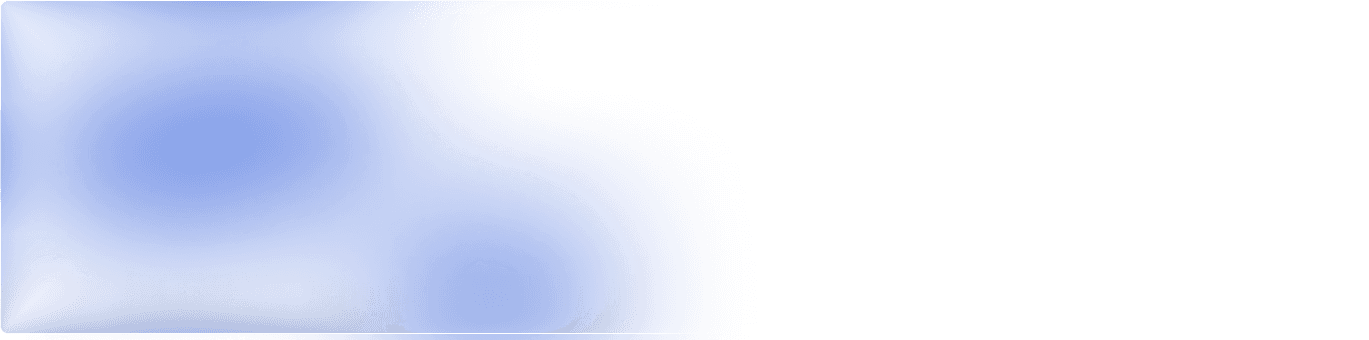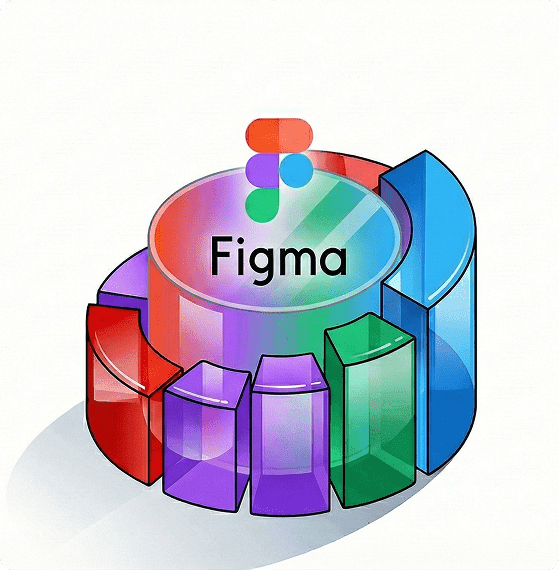
Figma Design Services
Hire UI/UX designers skilled in Figma to create websites and apps that attract and retain users. Figma makes the entire design process faster, smoother, and more collaborative. You can give feedback instantly and see updates in real time. Whether it's a mobile app, website, Chrome extension, or smartwatch UI, we deliver clean, scalable designs using Figma.
Engineering with Expertise
We are a Figma Design Services Agency Trusted by Startups and Enterprises
30+
Projects Delivered
3%
Top Talent
5+
Years Experience
98%
Repeated Clients
First, You Should Know About Figma
Before Hiring a Figma Design Services Provider
What is Figma
Figma is an online design tool used to create user interfaces for websites, apps, and digital products. It runs in the browser, so there's no need to install anything. Designers use Figma to create layouts, user flows, and visual designs. Developers use it to view specs and export assets. Clients can view designs, leave comments, and stay involved throughout. Since everything is in one place, it keeps the team connected, aligned, and moving faster.
What You Can Design with Figma
Figma is a platform built for the entire end-to-end design and development process, making it ideal for designing everything from simple wireframes to fully polished product interfaces. You can use it to create mobile app designs, Chrome extensions, smartwatch UIs, landing pages, SaaS dashboards, social media apps, e-commerce platforms, chat interfaces, and more. It is especially useful for building MVPs and helps startups move faster with quick iterations, clean designs, and smooth developer handoffs, all in one tool.
What are Some Popular Products Designed with Figma
Figma has become the go-to design tool for companies of all sizes, from startups to global tech giants. Leading companies like Slack, Zoom, GitHub, Notion, Dropbox, Uber, Twitter (X), Airbnb, and Microsoft use Figma to design and manage their digital products. Whether it's building a scalable design system, creating user-friendly interfaces, or quickly prototyping new features, these teams rely on Figma to move fast and stay aligned. That's why more businesses are turning to professional Figma design services to bring clarity, speed, and collaboration to their product design process.
Benefits of Choosing Figma for Your Design Project
As a software development agency, we've always believed design is just as important as code. We've worked with a lot of early-stage startups, so we understand how important time and budget are. Startups can't afford long cycles or expensive design overhead. Figma gives our startup clients more visibility, better control, and faster results without adding extra tools or complexity. Here are the benefits:
Design That Adapts Automatically
With Figma's auto layout, we don't need to spend hours manually adjusting buttons or aligning elements. The layout adapts as we design, saving time and keeping everything clean.
Consistent Design
Figma lets you use shared styles, components, and design libraries to keep colors, typography, and spacing consistent, so whether it's one screen or a hundred, everything stays aligned.
Real-Time Feedback and Collaboration
Figma lets your team and clients work in the same file at the same time. You can leave comments, see changes live, and share feedback instantly without waiting on screenshots or long emails.
Smooth Handover for Development
With Dev Mode and built-in specs, developers can inspect designs, get measurements, and grab assets directly from the file. This reduces confusion and helps ship faster with fewer mistakes.
Smart Features for Speed
Figma is packed with features like smart selection, reusable components, plugins, and annotations. These tools bring polish to your product without wasting time on repetitive tasks.
Scales as Your Product Grows
Figma supports branching, version control, and scalable design systems, which means as your product evolves, the design stays organized and easy to manage.
Here’s How You’ll Benefit From Working With Us
Choosing the Right Figma Design Services Agency?
100% In-House Team
All Figma design projects are handled by our in-house team. Our UI/UX designers, developers, and project managers work together proactively to deliver quality results within the timeline.
High-End Security Standards
We know your design concepts are valuable, so we prioritize security with strict access policies, secure file sharing, & internal audits to keep your ideas and assets safe throughout the process.
Experience Across Industries
We've partnered with startups across EdTech, SaaS, & Real Estate, delivering MVPs, dashboards, and full product designs using Figma, giving us broad exposure to diverse product needs.
Agile & Transparent Process
We follow an agile process with clear sprints, open communication, and regular reviews, so you always know where your project stands and can stay involved every step of the way.
Step-by-Step Execution
How We Approach Every Figma Design Project in 6 Phases
Initial Call
We begin by understanding your product goals, audience, timeline, and brand style. This helps us plan the right structure for your design project and share a tailored Figma roadmap.
Wireframing & User Flow
We map out key screens and user journeys using low-fidelity wireframes. This gives you a clear picture of the layout, flow, and logic before we move into visuals.
UI Design in Figma
Once the structure's set, we'll begin high-fidelity designs in Figma. You'll see live updates, share feedback directly, and stay involved throughout the entire visual design process.
Prototyping & Interactions
We'll turn designs into clickable Figma prototypes. You can test interactions, experience real flows, and suggest changes before development begins, so everything feels right from the start.
Developer-Ready Handover
After approval, we'll prepare clean Figma files with organized layers, assets, and specs. Your developers will get everything they need to start building without confusion or delays.
Support & Iteration
Even after handoff, our work doesn't end. We treat updates, refinements, and new screens as our responsibility because we care about your product's long-term success.